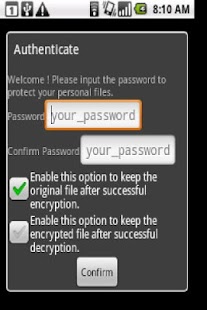Secret File Locker 2.0
Free Version
Publisher Description
Need to protect your private files on your device? Want to prevent personal photos and videos from being accidentally accessed by friends, coworkers or family members? Have too many usernames, passwords, and credit card numbers to remember thus need a single utility to manage all of them? Here is the solution.
The Secret Locker utility allows you to specify one single password to protect all your secrets. The chosen password is cryptographically hashed then salted using the industry class encryption algorithm to generate a non-reversible key for further encrypting your files.
Not simply hiding the files by moving them around to another folder or changing file names as many other applications do, encrypted files managed by this utility have three levels of protection:
1. Non-root users of your Android device cannot access the repository of this utility
2. Files are encrypted using strong encryption algorithms
3. The password is cryptographically hashed and salted to make it almost impossible to be cracked
Please note the encrypted password itself is locally stored in the application's database. Encrypted files are stored in its own repository on the device as well. No private information is transferred across the Internet. The Internet access permission is only used for the Mobile Ads displayed with this free software.
With the new feature of Google In-app Billing integration, you can upgrade to the Pro version within the application. In this way, you don't need to install another "Secret File Locker Pro" application then migrate files and configurations again.
Enjoy!!!
About Secret File Locker
Secret File Locker is a free app for Android published in the System Maintenance list of apps, part of System Utilities.
The company that develops Secret File Locker is Shengxin. The latest version released by its developer is 2.0. This app was rated by 1 users of our site and has an average rating of 5.0.
To install Secret File Locker on your Android device, just click the green Continue To App button above to start the installation process. The app is listed on our website since 2017-04-14 and was downloaded 29 times. We have already checked if the download link is safe, however for your own protection we recommend that you scan the downloaded app with your antivirus. Your antivirus may detect the Secret File Locker as malware as malware if the download link to com.shengxin.keepsecret is broken.
How to install Secret File Locker on your Android device:
- Click on the Continue To App button on our website. This will redirect you to Google Play.
- Once the Secret File Locker is shown in the Google Play listing of your Android device, you can start its download and installation. Tap on the Install button located below the search bar and to the right of the app icon.
- A pop-up window with the permissions required by Secret File Locker will be shown. Click on Accept to continue the process.
- Secret File Locker will be downloaded onto your device, displaying a progress. Once the download completes, the installation will start and you'll get a notification after the installation is finished.